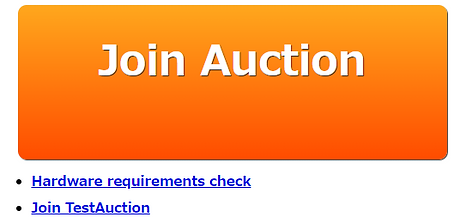想對以下內容進行投標
即時查看高端商品?
我們即時拍賣(RTA)中的所有產品
・售價在50,000日圓以上
・每週二上午10點至結束(日本時間)進行拍賣
以下是參與RTA的步驟
1. 拍賣行程
2. 進入航道
3. 解釋細節
1. 拍賣行程
拍賣行程查看地點
點擊「拍賣資訊和內容」查看即將舉行的拍賣會行程。



了解即時拍賣時間表

「批號」會告訴你…
・物品拍賣時間
・它會在哪個頻道播出?
批號可以在預覽搜尋中的商品清單中找到。

※本拍賣行程表暫無英文版本。請使用翻譯軟體或瀏覽器。
最多可選擇三個(3)頻道顯示在螢幕上。點擊下方標記的標籤即可切換到您喜歡的頻道。
如何切換頻道
IMPORTANT INFORMATION PLEASE READ:
・Make sure to do a preview search before participating to
accurately know what you are bidding on.
・Refer to the “Auction Schedule” on page two (2) to find out
what time your items of interest will be auctioned off.
・Canceling bids is prohibited after you start bidding on an
item.
・There will be a 30% cancelation fee when you cancel an
item you won.
3. 解釋細節
了解投標狀態

競標已開始
還需要幾次出價才能達到底價。
已達到保留價。
隨時可以出售
該商品已售出
如何解讀價格
小數點後面的數字是千位。
小數點前的數字是萬位。

0.2萬円→2,000日圓
4.5萬円→45,000日圓
在哪裡查看消費限額
點選螢幕右上角的「信用額度」按鈕。每次競拍成功後,消費限額都會改變。

如何競標
① 打開你想參與競價的頻道的競價按鈕。
② 點選「出價」出價。

IMPORTANT INFORMATION PLEASE READ:
・The bid increment for each item depends on the start price of the item. The increments are as follows:
・Switch the button to “offline” when you are not participating.
(Leaving the button “online” might lead to bidding on items you are not willing to. You will be held accountable for all bids placed by your account regardless of what occurs.)
・Our system regularly puts in its own bids below the reserve price. These bids may exceed your bids. If you are the highest bid (regardless of the system’s bids), the item will be “on hold” for you.

贏得一件物品
當您贏得物品時,您會在頻道上看到此彈出視窗。
若要關閉彈出窗口,請點選「確認」。

※取消已贏得的商品將收取30%的取消費。
如何查看結果
返回即時拍賣(直播)主螢幕
點擊右上角的漢堡選單按鈕。

點擊「競標結果」查看您贏得的物品。
4. 賣出持有
拍賣結束後,即使出價未達保留價,賣家也可以將物品賣給出價最高者。
從「購買」標籤中點擊「待出價商品」以查看您的商品狀態。
筆記:
・如果得標者選擇取消以「保留出售」方式贏得的產品,則將被收取取消費用。
・如果商品處於「預留」狀態,則不計入您的消費限額。您可以透過「預留出售」的方式超出消費限額。任何透過預留方式售出的商品的取消,均需支付最終出價30%的手續費。

5. 設定收藏夾/鬧鐘
在品牌拍賣主網站的「商品詳情」頁面右上角,點擊圖示即可設定/取消收藏和提醒。
在 RTA 期間,您可以查看您的備忘錄,如果您設定了警報,則會彈出通知。

從“購買”標籤中點擊“預覽收藏清單 A/B”和“提醒”,即可查看您設定的商品。

如有任何疑問,請隨時與我們聯繫。
祝您競標順利!